How to Customize SharePoint Sites
SharePoint stands as the flexible platform for creating sites. Through customizing SharePoint sites, you can create a remarkable environment that everyone loves to experience. However, when you plan to customize SharePoint sites, you should ensure that you follow only the best practices. This is due to fact that if customization goes wrong, you might end up in a mess that is difficult to fix.
Having said, we have gathered the best tips to design SharePoint site, improving on the performance. The popular companies of SharePoint development Dubai, US, Canada, and more countries have utilized these tips. Programmers working at the leading SharePoint development company have suggested to consider these tips for effective customization of SharePoint sites.
Know the Users before Proceeding
You should think about the audience that will be utilizing a page. It might look good to you to include butterflies and flowers in a page, however, you must think about the actual users who will use the site. In essence, a large number of users actually don’t care about the visuals, and they just want something that offers hassle-free operation and usage. You shouldn’t be tempted to make complicated designs, and thus, keep everything simple and relevant to people working in an organization.
Moreover, the leading SharePoint development services tend to start by editing different page contents. It serves as an easy way to edit various Sites in SharePoint. When using page editor, you can perform different functions covering the position of different web parts, altering the size and color of font and more matter of rearrangement.
Follow a Plan
Prior to start working you need to consider the people for who you tend to change the website for. You shouldn’t just start adding and removing different parts in a Site. The SharePoint portal development services suggest to create and follow a plan. On the basis of what you wish to do, you can try sketching ideas and think about how would you like it to appear and allow the goal to assist editing.
Moreover, you need to ensure that you got the required permissions. You will not be able to do much editing if you have acquired the required permissions. You should ensure that you are allowed to add and customize a site, change themes, and borders, and apply different style sheets. In case, you don’t have rights for above, then you should talk to SharePoint Administrator, SharePoint web services development, or concerned department.
Changing Themes
One of the best options in the “Look and Feel” section is to change themes. You can choose from one of the available free themes. Also, you can try one, and in case you think that it will work for you, then you can apply it to site. If you are not contended with SharePoint’s pre-built themes, and want to add a personalized touch, then you can create a unique theme by yourself. There are some SharePoint application development services who offer theme creation too.