How to Optimize Laravel Performance in Simple Steps
Laravel stands as the leading application-building platform that is more business-focused. The platform comprises of information management systems along with Ecommerce platforms. Among the top factors behind success of Laravel stand performance optimization features that ensure superior fine-tuning of app’s performance.
Why Businesses Need to Focus on Laravel Performance Optimization
In essence, structure of a framework and libraries ensure that programmers become able to build robust codes with least possible efforts. But, the code itself has room for optimization that can be utilized for tuning of Laravel performance, ensuring hassle-free post deployment performance. In addition, optimization and performance serve as the two important factors that determine success of business applications developed by a Laravel development company.
In this regards, it is a great skill to ensure performance of a Laravel app that developers working at Laravel development services should be able to deliver to clients. Considering the fact that Laravel is often utilized to create business information systems, performance of Laravel powered apps pose serious implications for a business’s success. In a majority of cases, the management information systems require to perform seamless to ensure upright decision support to various management layers.
Having said, we have conducted a research and came up with some great tips for optimizing performance of Laravel 5.5 apps. These tips will offer great help to Laravel developers who are responsible for maintenance of Laravel powered business-focused apps.
Routes Caching
Routes caching stands as a great optimization feature for apps that offer many routes and configuration. The routes cache stands as a simple array and assists in boosting up Laravel performance due to fast loading of array. Also, you can run following command:
1 php artisan route: cache
Also, you need to run command each time config or routes files are altered. Otherwise, Laravel can load previous changes and from cache. For clearing up cache, you can utilize following commands:
1 php artisan route: clear
Removal of Used Service
With regards to Laravel performance tuning, a crucial tip is to never load every services through config. While you are there, you can remember to disable unutilized services that are present in config files. In addition, you can add comments to service providers. Many development companies tend to find these techniques among candidates when they look Laravel developers for hire.
Classmap Optimization
A mid-level Laravel app comprises of a large number of files as Laravel poses a habit of calling various files for including requests. An amazing trick utilized by Laravel core developers is to declare the files that can be included for request and merging them into a single file. Therefore, for every include requests, a single file will have to be called and loaded. You can use following command for this purpose:
1 php artisan optimize – force
JIT Compiler
Translation of PHP code to bytecode and executing it serves as a resource intensive process. This is a reason that go-between such as Zend Engine are required to execute C subroutines. This process should be repeated each time an app runs. For reducing time, it is necessary for this process to be repeated for once. It is actually where Just-in-Time (JIT) compilers come into handy. For Laravel applications, Facebook’s HHVM is the recommended JIT compiler.