Best Ways to Code in CakePHP Development
Have you ever been bothered by a bug that is tricky to fix? Being a developer, it is not surprising to see bugs often. But, do you know that through knowing some tips and ways, you can code to face less or even no bugs. Having said, we have conducted a survey and came up with advices and suggestions from the great CakePHP developers online.
The best ways to code in CakePHP development have proven to help many CakePHP development services in building great programs while facing least of the errors. Read along to discover the best ways to code in the CakePHP development:
The Table Entry
Interestingly, changes implemented on a table can often become hard to deal for a program, especially at times when these changes do not work as per defined format. Many times, you can deal with a situation when you make changes to table entries, and an app does not run properly. In such cases, you need to clear cache. Remove the files from app/tmp/cache. Eventually, you will get rid of many unwanted errors and situations.
Accessing Data Sessions in View
With having the $ session helper available at your side, you just need to enter pr($session). In case, there are some variable available in the session, you can try pr($session->read()) and you are done. According to leading CakePHP web development company, this technique works best.
Unable to Validate Create or Update
We often deal face difficulties when dealing with validation at the time completion. It can often become too irritating. You can better avoid such situations through putting a $validate array on, when planning to work with the records. In this way, you will save on many efforts when things go wrong.
Unable to Get Basic Information about Table
At times you face situations when you think that nothing is working for you. However, there is a great way to deal with such instances. You can try placing pr($this->ModelName->schema()) and then you will receive information about a table. Simple It Is! Many companies prefer candidates who know such techniques when they hire cakephp developer.
Save() Doesn’t Work For You!
Sometimes, it is annoying to pass a command in the CakePHP when it does not work as you learned in the programming guide. It can happen with Save() often. In case, you face this error, you can check the validations that had placed earlier. Possibly, some models that you entered might not satisfying the validations that you had placed and now showing error. A great and fast way for this is to place command pr($this->validationErrors); in view. In this way, you will be able to see the actual error, and come up with an easy fix.
Losing Extra URL Parameters during Pagination
It is normal to lose extra URL parameters at the time of paginating. For instance, a URL /products/view/43, if you lose an ID (43), you can then add a line of code to view: $paginator->options(array(‘url’=>$this->passedArgs)). In this way, it will fetch all the required information without wasting any time.
What to Do If Save() Still Doesn’t Work
In case, you see save() not working, you can check if you got beforeSave() in model or app. Then, you can double-check for the ‘true’ value if you are still unable to see it. You will surely succeed in this way.