Things to Know When Coding in Unity3D
Are you a Unity3D programmer? Have you started to learn coding in unity 3D? we have gathered the best ways and tips that can help you in creating great Unity3D projects. We enquired the leading unity3d game development services, professionals, and experienced developers, and came up with the most effective Unity3D coding tips. Read along to discover the best Unity3D coding secrets.
Profiler
Profiler in UnityPro serves as the handiest tool that can detect possible memory leaks and gathering issues before any player detects it. Profiler can be run remotely through a web browser, Android or iOS device. It will test a game on a platform rather than an editor. In addition, at the time of testing remotely, this profiler will not affect performance as it can do when running on an editor on same machine. In this way, it gives you precise data.
Moreover, a profiler can allow you to create code blocks that can profile various scripts. You can utilize start and finish profiler calls at anywhere in a script and begin digging deep in a game’s performance. In case, you do not use Unity Pro, then some 3rd party profilers in the Unity Asset Store can work free version.
Error Searching
In case, you are searching for a solution to an error message that you receive in Unity, then you can find documentation about a particular error through using a site search. When using Google, enter “site:untiy3d.com” followed by an error message. In this way, you will search for that error across all the Unity’s official site and helpful resources. These resources will include various forums, tutorials, API documentation, and knowledge based content.
Garbage Collection
Do you face situations where there is a consistent stutter in a frame rate? It is often visible on mobile builds and is due to Garbage Collection (GC). GC tends to reclaim memory consumed by some unwanted objects in the game. Below is how the leading Unity3D game development company deals with such situations:
Instantiate and Destroy GameObject
In case, you often call to instantiate or destroy throughout life of a game or an app, it could affect Garbage Collection significantly. You can try building a pool of game objects at the start of game. You can later enable or disable it throughout the game.
GetComponents
This can be utilized in tandem along with interfacing for creation of a modular way that allows the game objects to communicate with each other. Whenever a GetComponent is called, a collection of various components is built and returned. When the collection is no longer required, it invokes the GC. You need to ensure that you profile its usage and discover if it is acceptable.
You might need to build a different type of architecture for supporting game object interaction that no longer depends on GetComponents. Many companies look for these techniques among developers when they seek to hire unity3d game developers.
String Concatenation
It is common for C# developers that when they concatenate strings such as (“hello” + “world”) they create a fresh string object. In case, they do this every frame, they will be adding a great amount of unwanted GC work, when they could be caching or concatenating without +.