Top Ways to Enhance Your PrestaShop Modules
PrestaShop offers a broad range of features in term of API. These features can be hidden in code and documentation. Also, various tools are available that allow a person to build personal module in a short span of time. However, a large number of developers are unaware about using these features and tools for their benefits.
After reading this article, you will uncover the best ways and tips suggested by the leading PrestaShop development company. These tips will help you in speeding up your development and saving a great deal of time.
Read along to discover everything:
Contribution at PrestaShop Core Code
PrestaShop’s coding is backed on GitHub. It is a platform where various developers collect and contribute to PrestaShop. Developers working at PrestaShop development services not only contribute code, but also witness some visitors commenting on a Pull Request. Before a contribution gets merged, it is checked by one of the quality assurance staff of PrestaShop. They often merge code right away, however, it can also occur if a code comprises of bugs.
Among the advantages of such transparent is that other people can see your coding and may identify possible bad coding habit that a developer might develop overtime. Many contributors and PrestaShop developers Dubai go to GitHub repository for contributing to PrestaShop. In this way, you get more chances of improving your coding through receiving valuable advices from fellow programmers.
Utilize an Integrated Development Environment
Through using an integrated development environment such as PHPStorm or NetBeans, you can improve on your productivity by a great extent. Various tools such as above-mentioned ones offer great features available out-of-the-box for developing quicker.
As the name suggests, they want to integrate as many features as possible, enabling a developer to upload changes over FTP. Also, it becomes possible to create a direct connection with MySQL database and browse it from different IDE. In this way, PrestaShop developers UAE become able to see how your module was utilized to write code. An IDE understands your code, assisting you as you write code.
In addition, it shows the number of keystrokes it saved you along with the number of bugs avoided and time saved. The numbers will increase once you start using it. The IDEs were initially designed to never fetch you hands off the keyboard when performing basic computer programming activities. You can feel free to configure keyboard shortcuts in a comfortable way. Just make sure you don’t disable “Tip of the Day” messages. The tips can offer a great learning curve of using an IDE hassle freely.
Contribution at PrestaShop Core Code
PrestaShop’s coding is backed on GitHub. It is a platform where various developers collect and contribute to PrestaShop. Developers working at PrestaShop development services not only contribute code, but also witness some visitors commenting on a Pull Request. Before a contribution gets merged, it is checked by one of the quality assurance staff of PrestaShop. They often merge code right away, however, it can also occur if a code comprises of bugs.
Among the advantages of such transparent is that other people can see your coding and may identify possible bad coding habit that a developer might develop overtime. Many contributors and PrestaShop developers Dubai go to GitHub repository for contributing to PrestaShop. In this way, you get more chances of improving your coding through receiving valuable advices from fellow programmers.
Utilize an Integrated Development Environment
Through using an integrated development environment such as PHPStorm or NetBeans, you can improve on your productivity by a great extent. Various tools such as above-mentioned ones offer great features available out-of-the-box for developing quicker.
As the name suggests, they want to integrate as many features as possible, enabling a developer to upload changes over FTP. Also, it becomes possible to create a direct connection with MySQL database and browse it from different IDE. In this way, PrestaShop developers UAE become able to see how your module was utilized to write code. An IDE understands your code, assisting you as you write code.
In addition, it shows the number of keystrokes it saved you along with the number of bugs avoided and time saved. The numbers will increase once you start using it. The IDEs were initially designed to never fetch you hands off the keyboard when performing basic computer programming activities. You can feel free to configure keyboard shortcuts in a comfortable way. Just make sure you don’t disable “Tip of the Day” messages. The tips can offer a great learning curve of using an IDE hassle freely.
Contribution at PrestaShop Core Code
PrestaShop’s coding is backed on GitHub. It is a platform where various developers collect and contribute to PrestaShop. Developers working at PrestaShop development services not only contribute code, but also witness some visitors commenting on a Pull Request. Before a contribution gets merged, it is checked by one of the quality assurance staff of PrestaShop. They often merge code right away, however, it can also occur if a code comprises of bugs.
Among the advantages of such transparent is that other people can see your coding and may identify possible bad coding habit that a developer might develop overtime. Many contributors and PrestaShop developers Dubai go to GitHub repository for contributing to PrestaShop. In this way, you get more chances of improving your coding through receiving valuable advices from fellow programmers.
Utilize an Integrated Development Environment
Through using an integrated development environment such as PHPStorm or NetBeans, you can improve on your productivity by a great extent. Various tools such as above-mentioned ones offer great features available out-of-the-box for developing quicker.
As the name suggests, they want to integrate as many features as possible, enabling a developer to upload changes over FTP. Also, it becomes possible to create a direct connection with MySQL database and browse it from different IDE. In this way, PrestaShop developers UAE become able to see how your module was utilized to write code. An IDE understands your code, assisting you as you write code.
In addition, it shows the number of keystrokes it saved you along with the number of bugs avoided and time saved. The numbers will increase once you start using it. The IDEs were initially designed to never fetch you hands off the keyboard when performing basic computer programming activities. You can feel free to configure keyboard shortcuts in a comfortable way. Just make sure you don’t disable “Tip of the Day” messages. The tips can offer a great learning curve of using an IDE hassle freely.
Get Rid of Support for Older Versions
PrestaShop code is emerging over time along with API. The latest version is a lot easier to develop module. PrestaShop’s code has evolved over the period of time. It has now become easier to build a module than it was about four years ago. Through dropping support for old versions, you will be able to enjoy leading-edge features of new API. Also, you will be able to include less conditional blocks into coding. It will make you task a lot easier and maintain your code too.
As PrestaShop’s code improves over time, so does the API. The newer the version, the easier it will be to develop a PrestaShop design and module as PrestaShop’s codebase has evolved over time. It is now much easier to create a module than for example four years ago. By dropping support for older version you will not only enjoy the features of a newer API, you will also have to insert less conditional blocks into your code. In the end, this makes it a lot easier to test and maintain your code.